Pearlvine Reset Password or How to Change or Reset Pearlvine Password
Pearlvine Reset Password or How to Change or Reset Pearlvine Password, So we learn a simple but important set of Pearlvine. Most of the users already know about How to Reset Pearlvine Password but if someone is not aware of it then read this short article.The important thing is If you don't know proper steps to Pearlvine Reset Password or Changing it then Please be careful because due to security reasons your account may be banned for up to 1 Day or even more. Pearlvine System and Software is well secure like any other online software company because most of the work done here is very important. All transaction and account income, the account number must be safe from scammer and fraud.
 |
| How to Reset Pearlvine Account Password or Pearlvine Reset Password Change Password |
Also Some Queries of these topics in Hindi:
Pearlvine account ka password Kaise reset Kare
Reset Kare Pearlvive Account Password
Pearlvine Account ka Password Bhul Gaya Ab Kese Pata Kare
and more will solve ...
So Now let's proceed to know about how to reset Pearlvine account password.
Before proceeding make sure you must have Register mobile number activate in your device to receive OTP and register Mail for verification.
How to Reset Pearlvine Account Password
Follow below mention simple steps to make a change in Pearlvine Account Password, So now it is very simple you can even understand by your own because beginners new users can also easily understand User Interface of Software.Pearlvine Rest Password Kare Steps:
Open Login Page of Pearlvine
Open Login Page
Check below Image so more Information.
Now Time for Conclusion
After Know about successfully Reset and Change Pearlvine Password Account you can easily do again in case you forget again. So Please Share in your group to help others who are new in this Digital Online MLM System.
Contact us - Anytime From Anywhere Our team is spreading across India.
So, Again in Conclusion Thanks for Visiting and Share to everyone - Many Updates are Coming Soon So Stay Connect with our Website... Add to Home Screen :) - Stay Excited Keep Upgrading and Earning
Pearlvine Auto pool Income plan - Updated
- Now If you Forgot your Password Click on Forgot Password Option or Click - Forget Password
- Enter on require fields - Pearlvine A/c Number - Your Email Address - Your Mobile Number with ISD Code (Add 91 for Indian before your number)
- Click on Reset Button
- Now Your Register Mobile Number or Gmail will receive Temporary Password Copy that for login.
- So Again got to Login page and Login using received password
Login Using Received Temporary Password and Change to your Password
- Login and Open Dashboard Page > Go to Profile > Change Password
- Now Enter Old Password as Your Password that you received
Create New Password
- After login, now make New password
- All Done Now you had Successfully Reset Pearlvine Account Password and Change Pearlvine Password
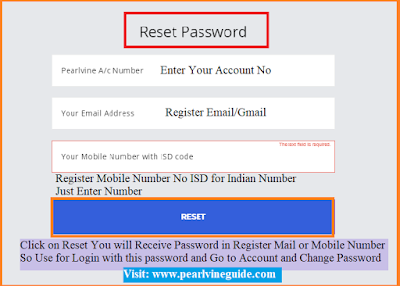 |
| Reset Pearlvine Account Password |
Now Time for Conclusion
After Know about successfully Reset and Change Pearlvine Password Account you can easily do again in case you forget again. So Please Share in your group to help others who are new in this Digital Online MLM System.
Contact us - Anytime From Anywhere Our team is spreading across India.
So, Again in Conclusion Thanks for Visiting and Share to everyone - Many Updates are Coming Soon So Stay Connect with our Website... Add to Home Screen :) - Stay Excited Keep Upgrading and Earning
Pearlvine Auto pool Income plan - Updated
Read more related to Pearlvine International Company So to know more Also Don't Forget to comment below and tell us your Income till now: